The last year I didn’t keep up with the latest GTK versions. With less time to code, installing new software was not my priority, so I did most of my programming on a machine running Ubuntu LTS.
Last week I had some spare time and I installed the latest Fedora. I installed the same Bluefish version (the latest, 2.2.7) but to my surprise some bits didn’t look as good anymore. Bluefish has a sidebar with several plugins, each in a GtkNotebook tab. This normally looks like this:
But on the latest and greatest Fedora, it looks like this, instead of showing all the icons, only two are visible, unless you make the sidebar extremely wide:
This makes me wonder if GTK has something like “backwards rendering compatibility testing”: see if applications that were not developed for the latest GTK release still look good and function properly. I have no idea if this could be done in an automatic way, but there are probably brighter people around that do have an idea how to do this.
b.t.w. I haven’t found a way yet to change my code in such a way that all icons become visible again. If anybody is willing to drop me a hint how to get all icons back in the original space I will be happy 🙂

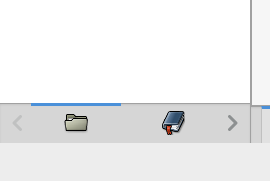

Out of curiosity, I tried playing around in Glade and there doesn’t seem to be a way for this to be more compact (unless you turn off the “scrollable” property on the notebook, but then that means you can’t size it down below a certain width).
Though maybe you could hack around this at the app level with some custom CSS, and using the gtk inspector to try out live changes (ctrl+alt+i).
Otherwise this is probably something you’d need to discuss directly with gtk developers I suppose (on IRC, and I suppose with a bug report and all that).